Popups are messages or forms that appear over the top of the page content on your website. They sometimes get a bad rep but, in our view, they don’t deserve it. Gone are the days when popups were regarded as noise polluters, used purely to harass the audience to “BUY RIGHT NOW”!
Recently, popup tools have evolved, enabling precision targeting and messaging that creates context and value. When used in the right way, a popup is a great way of getting your message in front of your audience at exactly the right time.
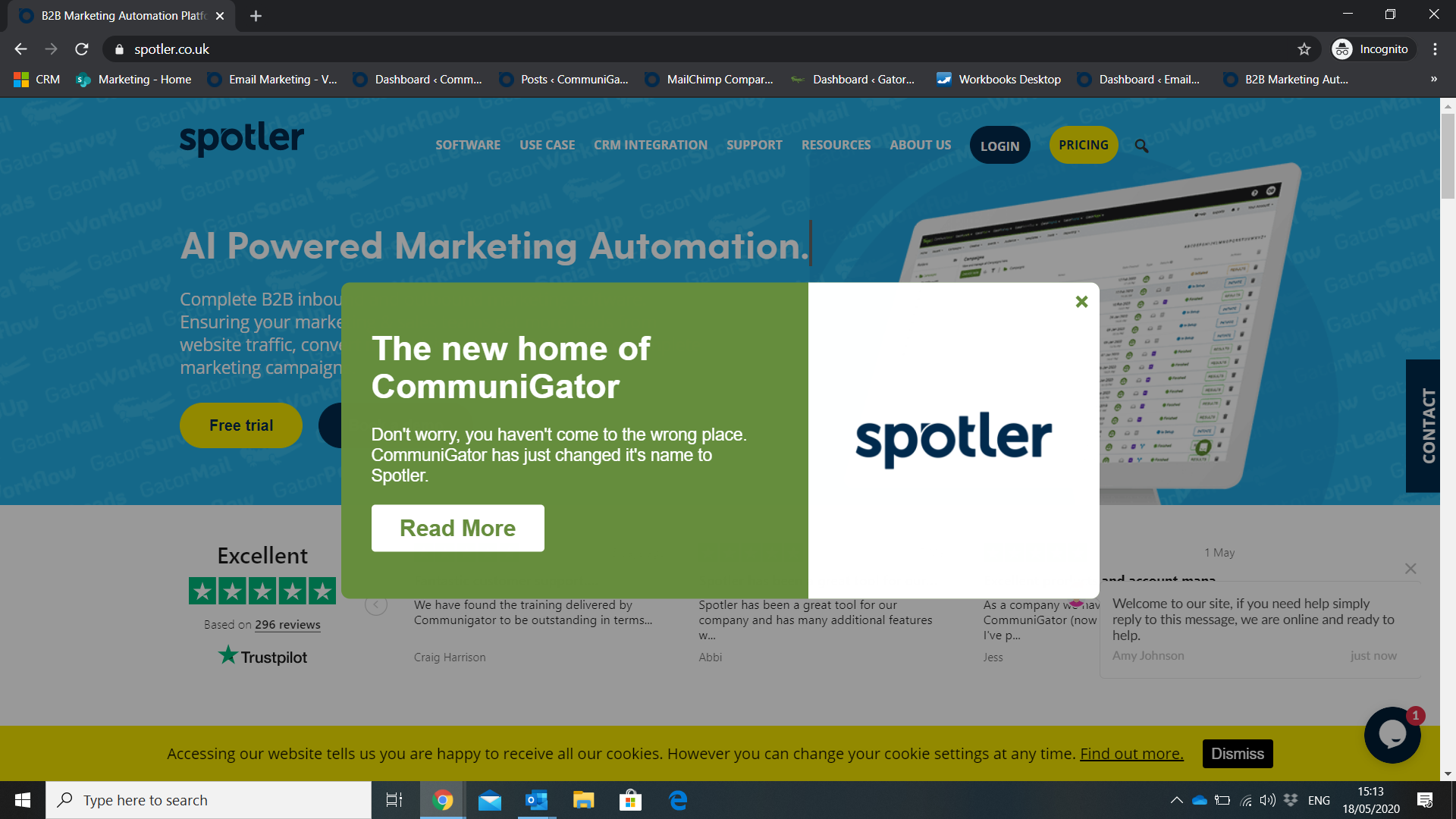
Here’s some food for thought:
- Only 0.25% of new visitors to the average website will make a purchase.
- When they are encouraged to visit again, the chances of them contacting you increase by 9x.
- Of the people who initially leave your website without engaging, 75% intend to return later to become a client.
- Just 2% of B2B website visitors will leave their contact details.
- Businesses who use exit-intent popups, which appear when a user attempts to exit your website, can experience an increase of sign-ups by 600%.
- The average popup—of almost 2 billion tested—converted at 3%, and the best around 9%. With those kinds of numbers and 100 visitors a day, using a newsletter subscription popup would give you between 92 and 274 subscribers every month.
- Moving to a pop-up from a sidebar data capture form could substantially increase your converted inbound leads.
Popups are flexible and enable you to be responsive. You can change them on the go without needing to bother your web team. In fact, popups are one of the best ways to optimise your site for lead generation quickly, whilst building brand engagement. But get them wrong, and popups could put your customers off your brand all together.
Different Popup Flavours
Entry popups – appear when a visitor lands on your website.

Timed popups – appear after a visitor has spent a certain amount of time on your site or on a particular page.

Scroll popups – appear after a visitor has scrolled to a certain depth.

Exit intent popups – appear when someone is about to leave your website. Their purpose is to give your visitor a reason to stay.

Let’s move on to the key ingredients and best practices for using these popups.
Think about the desired outcome
Whether you want to drive leads to a webinar, increase Facebook likes or simply suggest relevant blog articles, popups are a great option for achieving almost any marketing goal.
Before you start creating, establish what you are trying to achieve with your web popups. What do you want the visitor to do when they see or read it?
Popups make it easy for the reader to take immediate action by filling out a form or clicking through to your content. A great popup can be undermined if the reader isn’t sure what action you’d like them to take. The CTA (call-to-action) needs to be smack-you-in-the-face obvious. A specific request for immediate action makes for a high conversion rate.

Content & Context are the Cream & the Cherry
When popups are overly self-promotional and irrelevant to the user, they can be most irritating. However, when they complement an inbound marketing strategy, they become extremely powerful.
Create valuable content that will be relevant, interesting and that prospects will want to read. By donating a valuable resource, you will attract the right kind of leads.
Offering an incentive in the form of a personal discount or free gift often makes good business sense. Invite them to an event, give them a free trial or a data-driven report to back-up their purchase decision.
If you get one thing right – make it the context. The popup needs to relate to what the audience is interested in. It needs to make sense and appeal to them personally, rather than being a generic message. If they are reading about a certain topic, a popup may push them to download a guide about it. Or it may highlight a best–selling product that helps to combat that specific challenge. This all helps to speed up their journey down the funnel.
Popups are extremely useful in targeting each specific website visitor, especially if the tool you’re using integrates with your marketing automation platform. You can control which popups are shown based on parameters such as the pages they viewed, how long they’ve been on your site or what stage of the buyer journey they are in.
Timing and frequency – set for perfection
A popup is like a soufflé. The timing is the difference between a pleasing success and a disappointing failure.
Give your readers enough time to digest your value proposition before you distract them with a popup. Your website visitors don’t want to be bombarded with messages before they’ve had a chance to evaluate your site and read the content they initially came for.
Your tool should allow you to control exactly when the pop-up appears. We have found that 30 seconds delay is the optimal amount of time to give a visitor before a new window appears. But you may want to check your web analytics to learn when your audience tend to drop off your page and get a popup in front of them before then.
This also depends on which type of popup you are using. If you’re using an exit-intent popup, you should obviously trigger it when the visitor is about to click away from your site. On the other hand, if you’re trying to convince users to read more of your content, then using a scroll-triggered popup on a blog post is ideal. This way, you can entice readers to sign up to your newsletter, which includes tips and links to new blog posts.
It is important to avoid showing pop-ups at the wrong time. Leave popups off the Contact Us page as it could distract the visitor unnecessarily and potentially lose the contact.
Another annoyance for website visitors is seeing the same message repeatedly. If you hit them on every page, you’re more likely to scare them away than convert them. Use them sparingly, ideally once per session. If they’re frequently on your site, showing the popup every two days should be enough to keep the message on their minds without overwhelming them.

Messaging and Tone that tantalise your audience
To stand the best chance of converting a reader, your popup message needs to be concise. It should be easy to scan and digest at once. Presenting your visitor with too much text will make it hard for them to do what you want them to do.
Add some personality, but not too much. As with all communication, the tone of your popup copy needs to be in line with your brand values. Where possible, personalise the message to increase engagement.
As mentioned before, a clear CTA leads to more click throughs. It is also important that your popup clearly explains the benefits of the reader completing the action being asked of them.
Don’t make customers feel bad or use a negative statement with passive-aggressive language. E.g. an exit button that reads: “No thanks, I don’t want to save money today”. If you want to give them an easy out, make it more positive. E.g. “I’ll pass for now”. This leaves them feeling good about engaging in the future.
Design to allure the senses
Keep the style simple, true to brand and action oriented. Always make sure there’s a clear exit, like a cross in the corner so the reader doesn’t feel locked in. If you make popups hard to close, that will only frustrate your audience who may also think badly of your brand.
An image of your product (e.g. an ebook cover) will make your offer much more compelling. A reader won’t be forthcoming with their email so a visual aid will make your offer much more tangible. Include imagery wherever possible to cut down on the words your reader must gloss over.
Make the CTA prominent by design. If your next instruction “get in touch” or “download the report” isn’t highly visible, then you risk them not completing the desired action. You’ll often see popups with large yellow, red, and blue buttons with large CTAs. It immediately catches the reader’s attention and ensures they know how to complete your request. Make your CTA stand out by giving it a contrasting colour.
Ensure your website popups have a responsive design. Why is this essential? Because it ensures your website popups can be viewed on any device — desktop, tablet, or smartphone. The popup will change based on the size of the screen detected. Optimising for mobile will also help your website rank higher in Google and other search engines. When you create a new popup, make sure to test it on different devices to see how it looks and behaves.
Keep forms short and sweet. Be sure you’re only asking for the information you truly need. If you can, simply ask for an email address. You can ask them for more information later.
Taste test and measure as you go
Make sure that you measure the impact your popups are having on other metrics. This helps to ensure that your popups are having the desired effect. Metrics to consider include bounce rates, conversion rate or time on site.
Split test and test some more. To get the most out of using popups, taking a ‘test and learn’ approach is crucial. Split test, analyse and optimise the performance of your popups to continually improve results.
Ready, Steady, Popup.
If you’re ready to start creating popups that perform, you need to put these best practices to use. If you do not already have a tool that enables the above, then we recommend using GatorPopup to get going. It’s quick and easy to get your website popups up and running within minutes.



